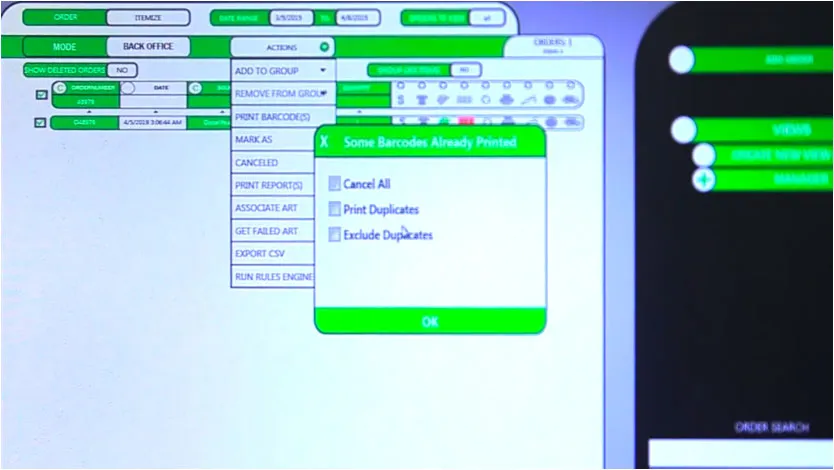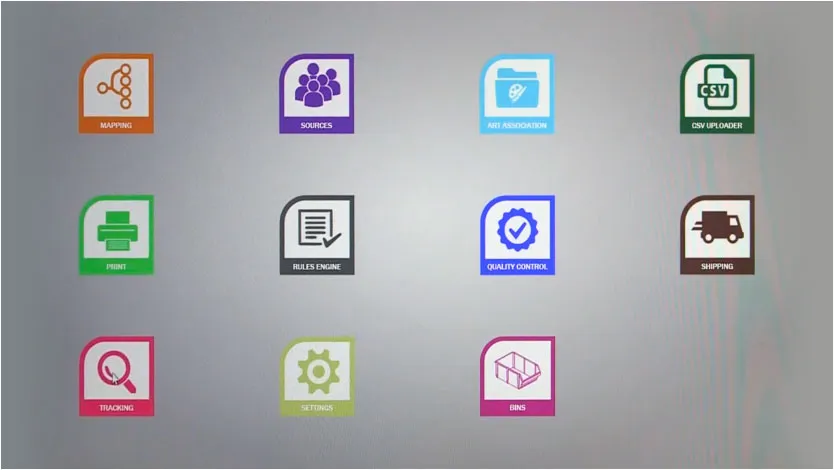Automation Tools to manage your workflow
Brother makes it easy to track orders, connect systems, control quality and increase output with automation tools and systems built specifically for your GTX600 set up.
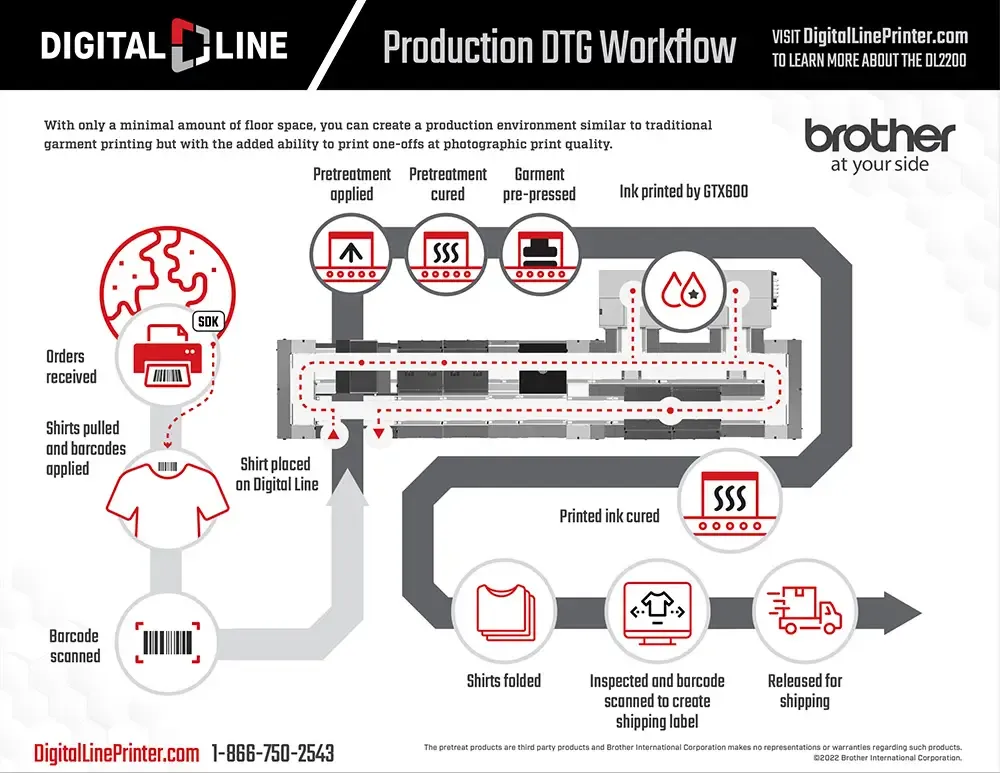
Download our automation flowchart graphic
DownloadSoftware Development Kit (SDK)
Integrate automation into your internal workflow with Brother's Software Development Kit
Our SDK allows you to:
- Automate the process of creating a proprietary ARX file. An ARX file is a machine-ready file that GTX600 reads to receive all of the print settings.
- Send data via USB or LAN connection.
- Remotely shut down a print if there is an issue or if your quality control team determines the current print is less than ideal.
- Remotely trigger a White Circulation or Print Head Cleaning procedure.
- Get a status update to see what action the printer is performing at a given moment.
- Retrieve a log data file to be able to obtain production data.

Contact us at [email protected] to get more information about Brother's software development kit.
Solutions beyond SDK integration
Brother has multiple third-party partners that can provide solutions to manage your GTX600 printer, or the entire decorating process (artwork creation, pretreat, curing, and/or shipping processes).
CADLINK
Complete color management and production workflow solution
Specifically designed drivers, color profiles and tool sets to leverage the advanced printing functionality of your GTX600. More than RIP software, CADLink's handling of white ink is unique to any RIP provided today.
Brown Digital Linx
Control system integration
Control the whole production process with one resource. Integrate with your online shopping cart, set your pretreat and curing parameters, create an ARX file, and manage it all with a single barcode. Then connect with your shipping software.
PulseID Workflow
Receive orders from many sources, including E-commerce platforms and ERP systems and drive orders through all production processes. Built-in stations allow you to track order status through picking, pretreatment, printing, drying, grouping, packing, and shipping. Automatic creation and extraction of ARX files for Brother DTG printers.
Brother at your side
An industry leader in the DTG market since 2005.
Over the years, Brother has earned a reputation for being At Your Side with high-volume print solutions.
- We are dedicated to providing service that satisfies the unique challenges of your business.
- We have a comprehensive technical support team that is trained to troubleshoot any problem that may arise with your printer.
- We have a myriad of external resources to help you learn more about your purchase and become better versed in the nuances of DTG Printing.

We provide a 2-year limited, 1-year bumper-to-bumper warranty* for your GTX600 printer.
Images are for illustrative purposes only. *See limited warranty for details by contacting your Brother Sales Representative or visiting www.brotherdtg.com/warranty. CADLink is a CADlink Technology Corporation product and Brother International Corporation makes no representations or warranties regarding such product. Brown Digital Linx is a Brown Manufacturing Corporation product and Brother International Corporation makes no representations or warranties regarding such product. ©2021 Brother International Corporation. All rights reserved. Brother Industries, Ltd., Nagoya, Japan.